
Yomichan is a browser extension that allows you to quickly look up Japanese words while reading text on a web page. In conjuction with other tools, it can be a convenient way to make Anki cards in no more than a few clicks.
Unfortunately, development of Yomichan has been discontinued. There are community forks of the project, with Yomitan being the one used in this guide. It’s important to note that when following this guide you must use Yomitan and not Yomichan.
Installation
- Install Yomitan from the Chrome Web Store.
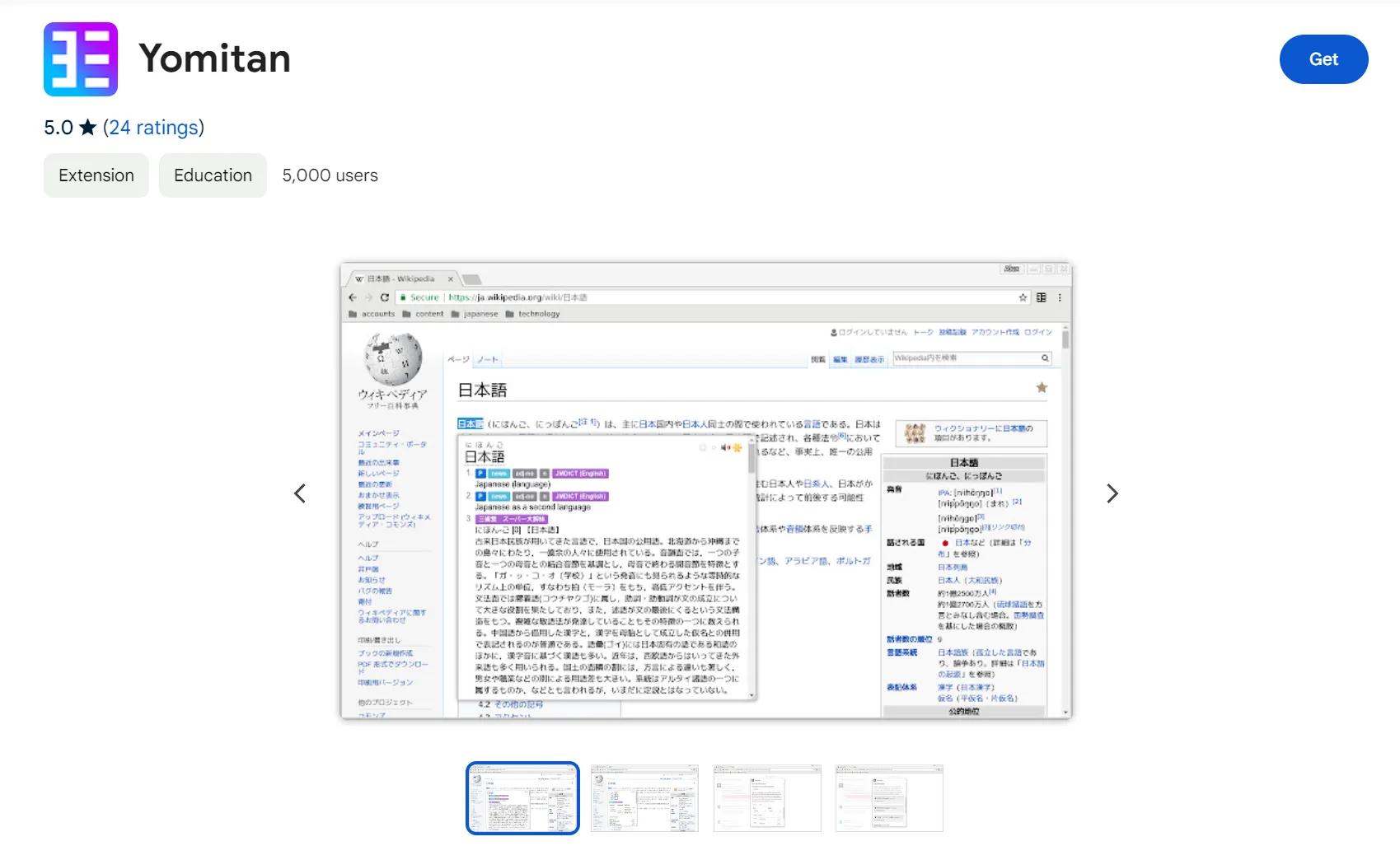
- Download my Yomichan settings and dictionaries from here. Extract the 7z file somewhere convenient.
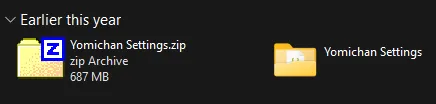
- You should now see the Yomitan extension in your browser. Click on the extension icon and click the cog icon to open the settings page.
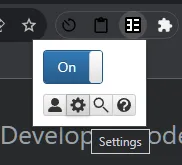
- On the left sidebar, click on Backup.
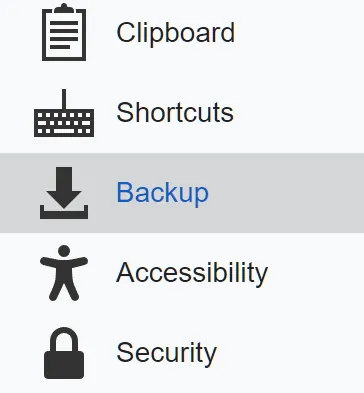
- Click on Import Dictionary Collection and select the file starting with yomibaba-dictionaries from the folder you extracted earlier.
- This takes a while to import. Expect to wait a few minutes.
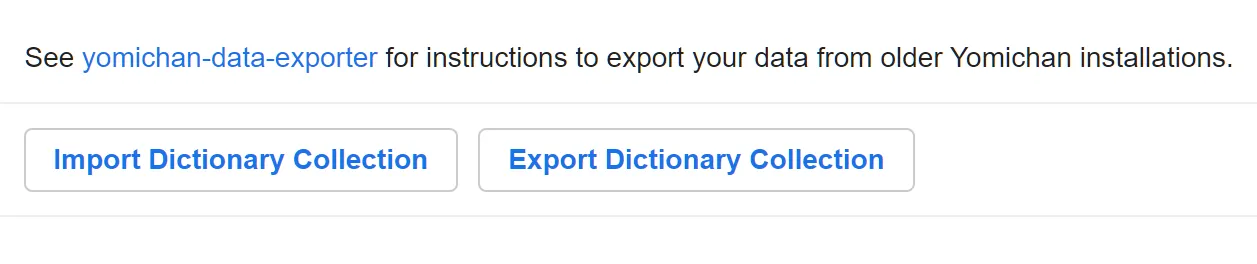
- On the left sidebar, click on Dictionaries and then click on Configure installed and enabled dictionaries.
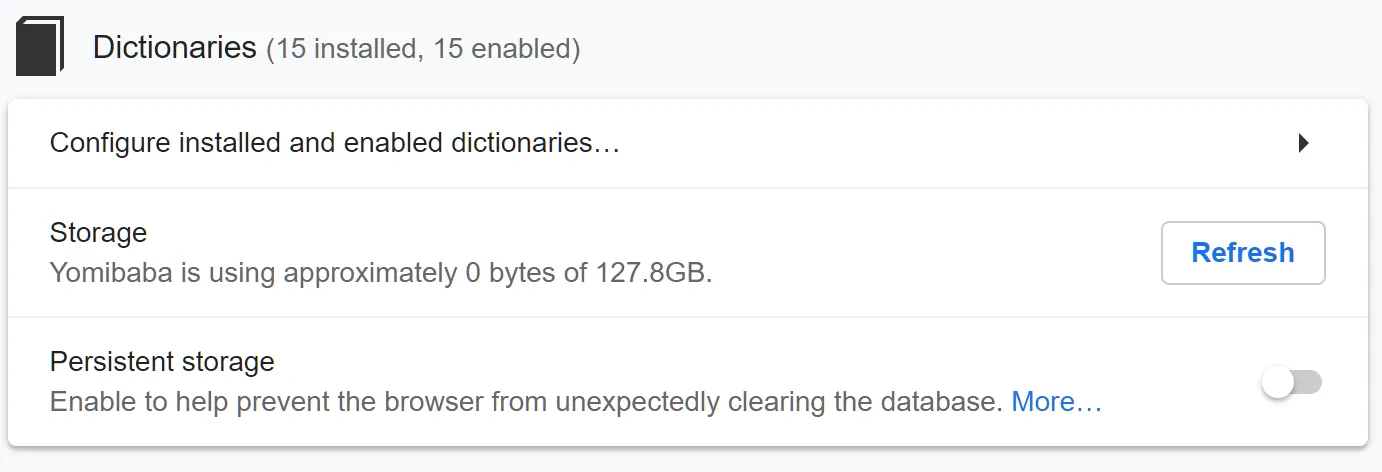
- Click the All toggle and close.
- Click on Import Settings and select the file starting with yomibaba-settings from the folder you extracted earlier.
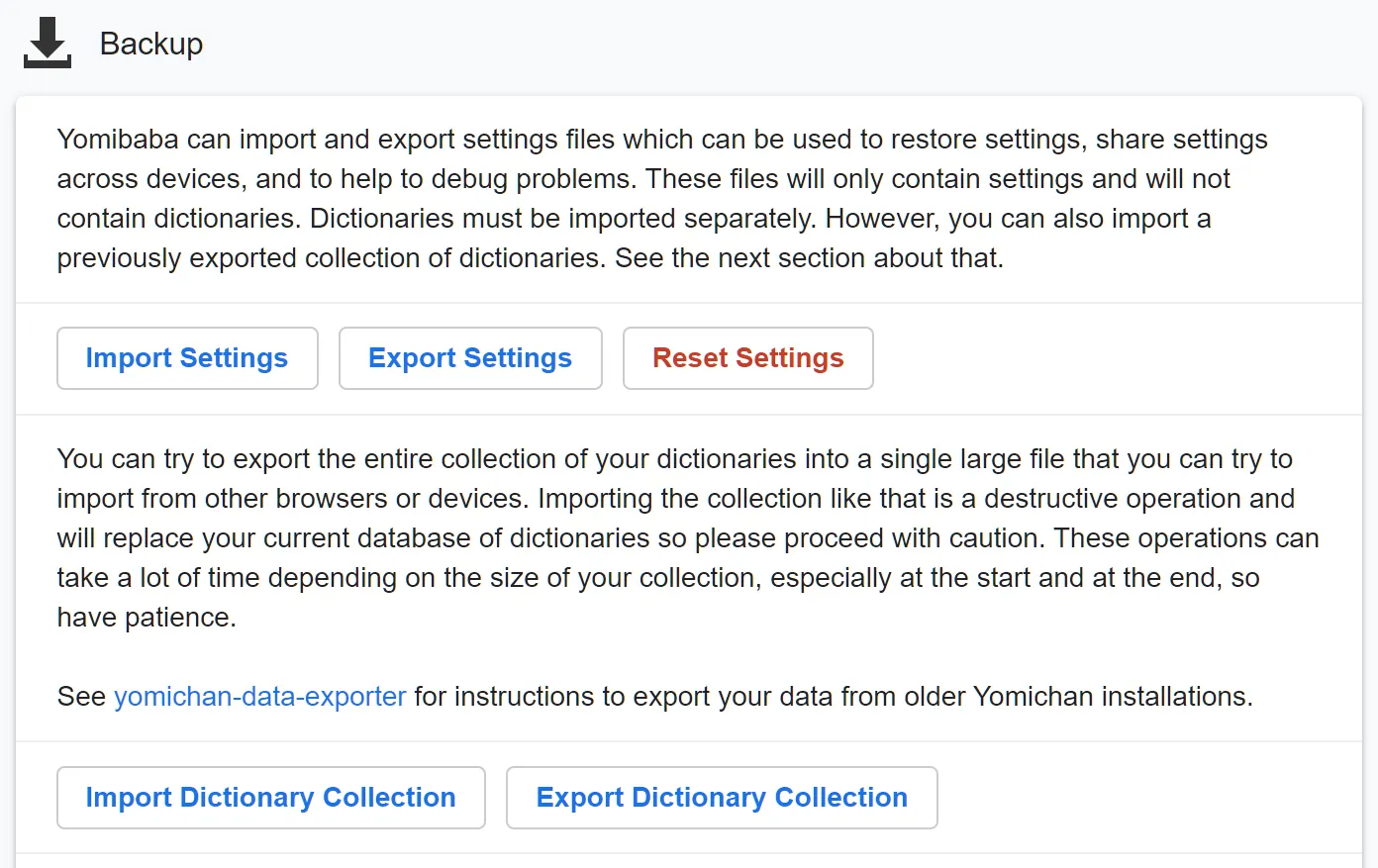
Usage
Now Yomichan should be set up and ready to use. You can test it out by holding shift and hovering over the passage below.
では皆さんは、そういうふうにかけがえのないものだといわれたり、何よりも価値のあるものだといわれたりしている『人間の命』は、実際の金額にすると、いくらくらいのものだと思っていますか?
Enjoy!
 mikumino
mikumino